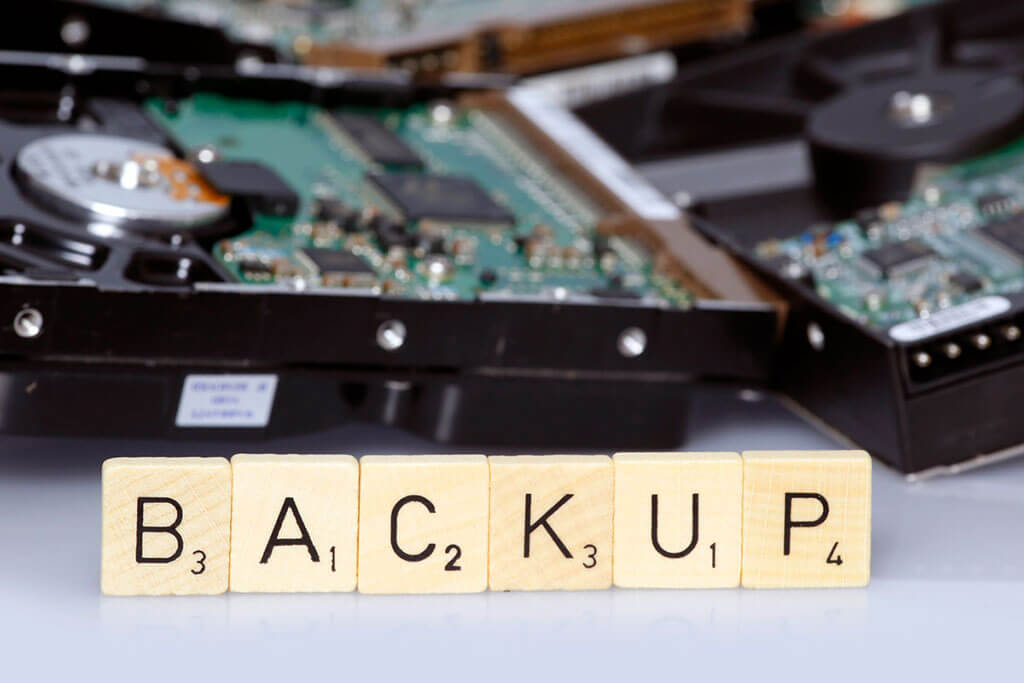Backup script backup.sh
#!/bin/bash
####################################
#
# Backup to NFS mount script.
#
####################################
# What to backup.
backup_files="/home /var/spool/mail /etc /root /boot /opt"
# Where to backup to.
dest="/mnt/backup"
# Create archive filename.
day=$(date +%A)
hostname=$(hostname -s)
archive_file="$hostname-$day.tgz"
# Print start status message.
echo "Backing up $backup_files to $dest/$archive_file"
date
echo
# Backup the files using tar.
tar czf $dest/$archive_file $backup_files
# Print end status message.
echo
echo "Backup finished"
date
# Long listing of files in $dest to check file sizes.
ls -lh $destChange the file executable
chmod u+x backup.shTo run the backup script
sudo ./backup.shExecuting with cron
The cron utility can be used to automate the script execution. The cron daemon allows the execution of scripts, or commands, at a specified time and date.
cron is configured through entries in a crontab file. crontab files are separated into fields:
# m h dom mon dow command- m: minute the command executes on, between 0 and 59.
- h: hour the command executes on, between 0 and 23.
- dom: day of month the command executes on.
- mon: the month the command executes on, between 1 and 12.
- dow: the day of the week the command executes on, between 0 and 7. Sunday may be specified by using 0 or 7, both values are valid.
- command: the command to execute.
To add or change entries in a crontab file the crontab -e command should be used. Also, the contents of a crontab file can be viewed using the crontab -l command.
To execute the backup.sh script listed above using cron. Enter the following from a terminal prompt:
sudo crontab -eAdd the following entry to the crontab file:
# m h dom mon dow command
0 0 * * * bash /usr/local/bin/backup.shThe backup.sh script will now be executed every day at 12:00 am.
Restoring from the Archive
Once an archive has been created it is important to test the archive. The archive can be tested by listing the files it contains, but the best test is to restore a file from the archive.
To see a listing of the archive contents. From a terminal prompt type:
tar -tzvf /mnt/backup/host-Monday.tgzTo restore a file from the archive to a different directory enter:
tar -xzvf /mnt/backup/host-Monday.tgz -C /tmp etc/hostsThe -C option to tar redirects the extracted files to the specified directory. The above example will extract the /etc/hosts file to /tmp/etc/hosts. tar recreates the directory structure that it contains.
Also, notice the leading “/” is left off the path of the file to restore.
To restore all files in the archive enter the following:
cd /
sudo tar -xzvf /mnt/backup/host-Monday.tgz