First you need to install docker package on your Synology NAS, and enable SSH and allow port 22 traffic on the firewall.

and create a sub folder under docker folder for portainer to store its data.
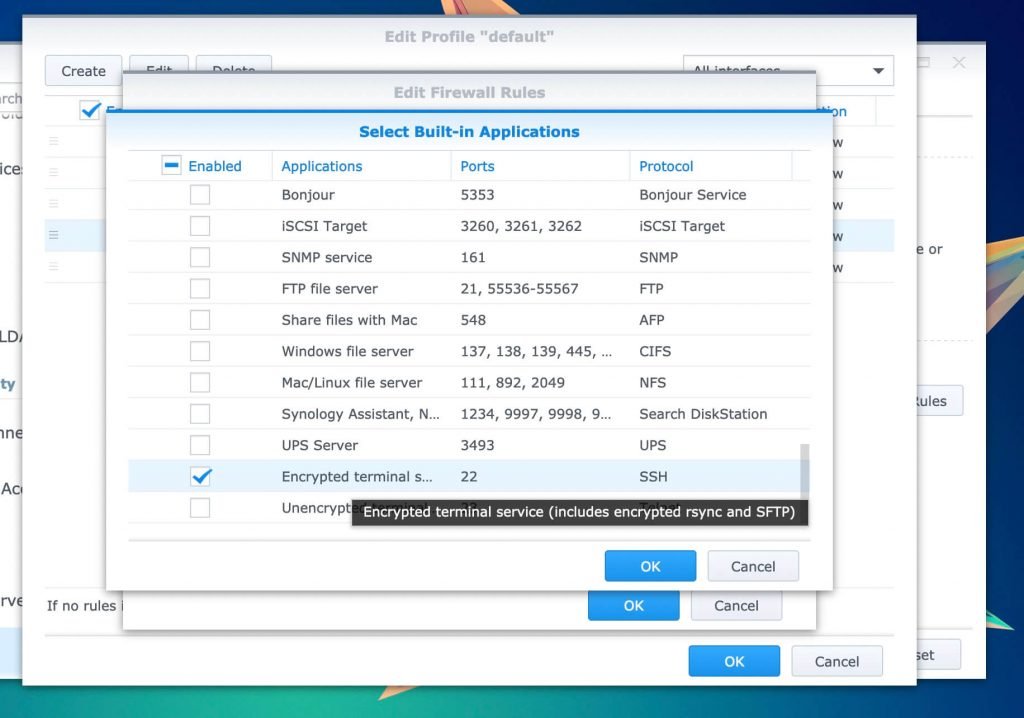
and the connect to your NAS via SSH
ssh username@nas_ip_addressand then run the follow command to install portainer
sudo docker run -p 8000:8000 -p 9000:9000 --detach --name=portainer-ce --restart=always -v /var/run/docker.sock:/var/run/docker.sock -v /volume1/docker/portainer-ce:/data portainer/portainer-ceWhen finish you can check the status of the container
sudo docker psand you can access portainer via the web interface
http://your_nas_ip:9000






