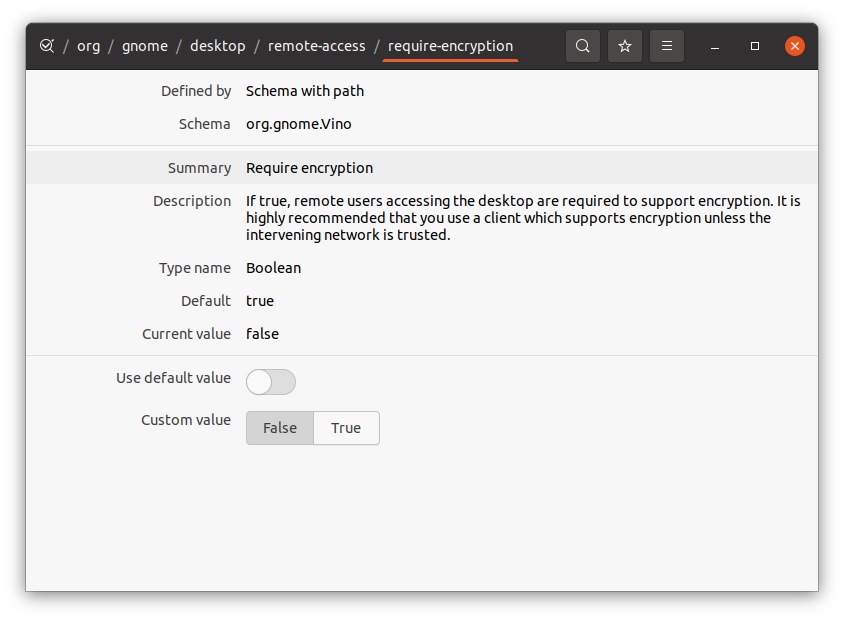For Ubuntu screen sharing it default require encryption, that’s why I cannot connect through VPN client on my iPhone, here is how to setup screen sharing and disable the encryption requirement.
- Open up Settings, navigate to Sharing option
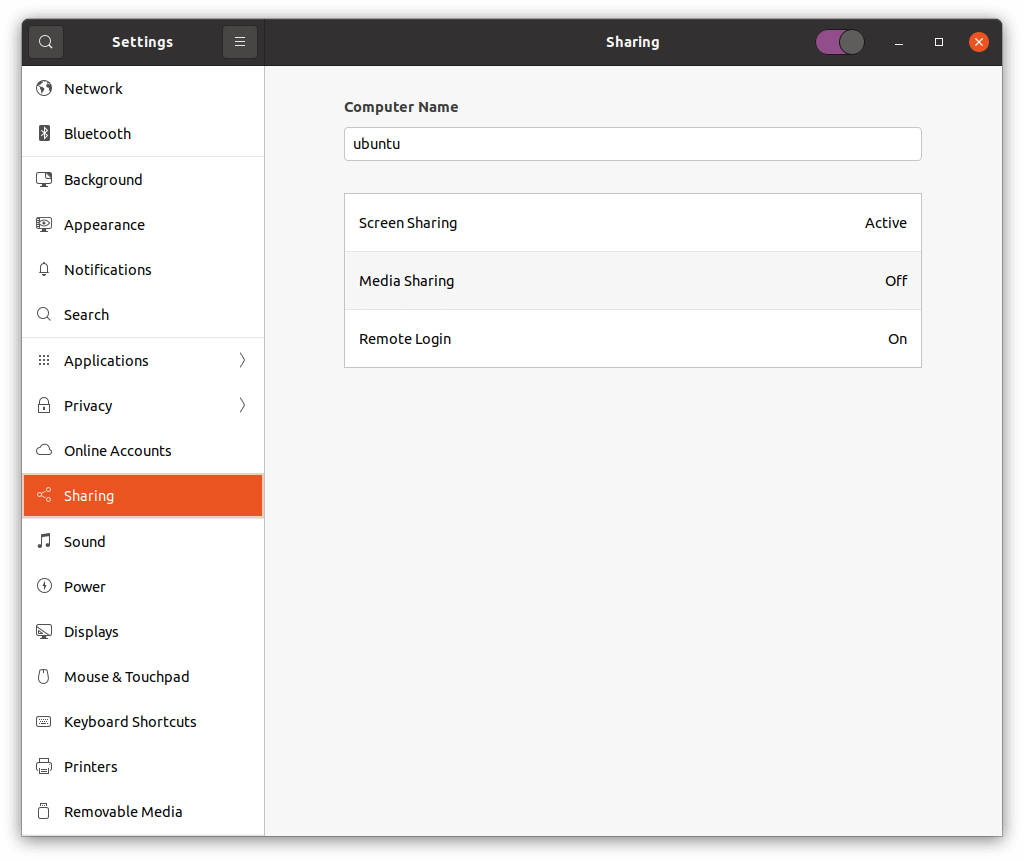
2. Enable Screen Sharing and give it a password
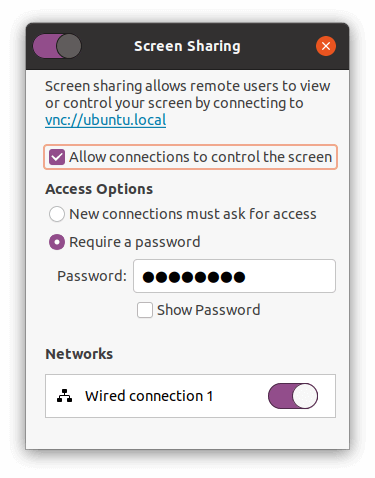
3. Now open up dconf editor and navigate to the following key to disable the encryption option
How to install dconf editor
sudo apt-get install dconf-editor/org/gnome/desktop/remote-access/require-encryption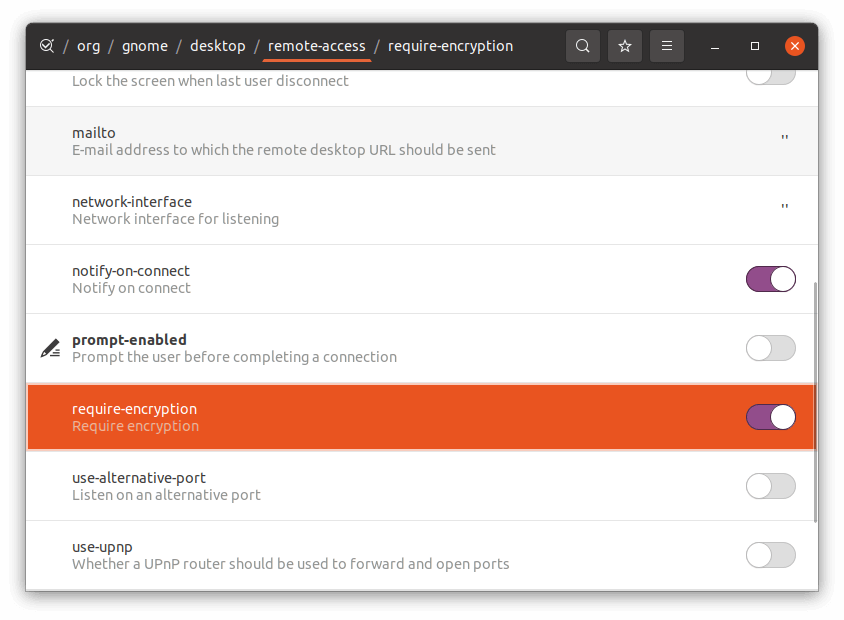
4. Turn off Use default value, and change the Custom value to False