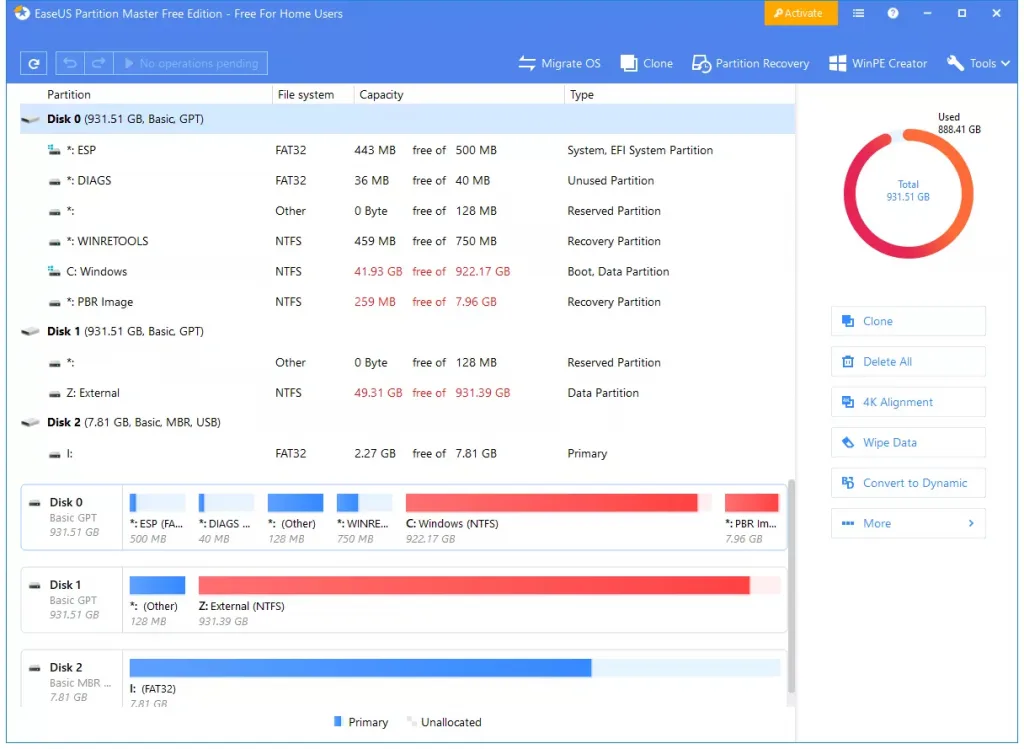Repair Disk Errors or Corrupted File System to Fix The File or Directory Is Corrupted and Unreadable Error
Checking disk errors and repairing corrupted file systems can solve the file directory is corrupted and unreadable error caused by bad sectors and file system corruption. To do so, two tried-and-true methods are available here.
1. Use Partition Management Software
To check and repair the corrupted file system and a hard drive, the simplest way is to use EaseUS Partition Master – a simple-to-use partition tool specializing in organizing your hard drive and optimizing disk partitions to extend your computer’s life and capableness.
EaseUS partition manager has a “Check File System” feature to help fix the file or directory is corrupted and unreadable issue.