Extension
- Cobalt2 Theme Official
- Docker
- Highlight Line
- Jupyter
- Live Sass Compiler
- Live Server
- Pylance
- Python
- Remote – Containers
- markdownlint
- EditorConfig for VS Code
- Git History
- Git Project Manager
- GitLens – Git supercharged
- Kubernetes
- Vim
- Bridge to Kubernetes
Adding code to path
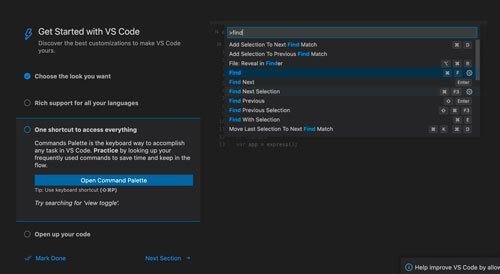
Shift + Command + P -> then key in Path
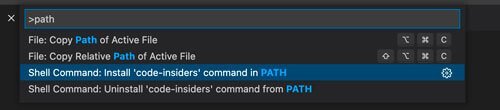
Then choose Shell Command: Install ‘code-insiders’ command in PATH
Then you can use code-insiders in terminal.






