The Importance of Owning Your Data

By taking control of your digital identity, you can safeguard your information, make informed choices, and protect your privacy in an interconnected world. #DataSecurity #DigitalIdentity
server management, security, and administration

By taking control of your digital identity, you can safeguard your information, make informed choices, and protect your privacy in an interconnected world. #DataSecurity #DigitalIdentity

Secure your SSH server with our guide. Turn off unused services, change the default port, disable root login and password login for a safer environment.

Synology DiskStations offer a comprehensive backup solution with Hyper Backup, Active Backup for Business, and Snapshot Replication.
This excerpt summarizes the main points of your article and includes the focus keywords "Synology DiskStation," "data backup," and "Hyper Backup." It is also 160 characters long, which is the recommended length for an excerpt.
Here is another 160-character excerpt that you could use:
Synology DiskStations are a great choice for data backup. Use Hyper Backup, Active Backup for Business, and Snapshot Replication to protect your data from loss or damage.
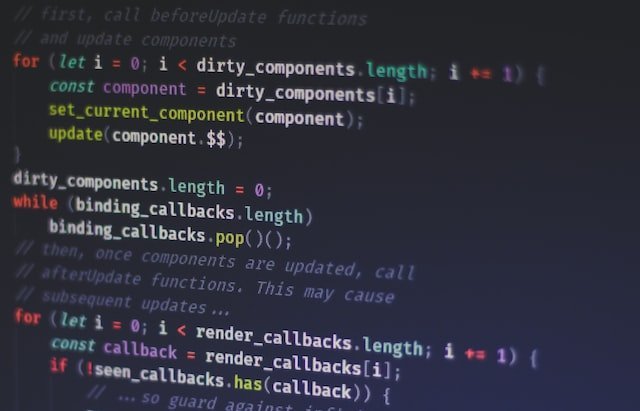
Tailscale: a game-changer for personal VPNs. Connect devices with ease, access remote networks securely, and enjoy seamless integration.

List quem machine List container machine pct commands Perl warning ⚠️ quem commands Access VM via VNC directly edit the VNC config file

Discover the power of Time-Based User Access Management. Control user access to resources based on schedules, boosting security and productivity. Learn implementation methods and tools for effective access control. Elevate your organization's efficiency and data protection.

Looking to Empowering Remote Teams with enhanced collaboration and seamless connectivity in 2023? Discover how remote desktop solutions are revolutionizing remote work, boosting productivity, and promoting effective teamwork.

Are you tired of running out of space on your computer or external hard drives? Do you want to keep your media and files organized and easily accessible? Look no further than a Synology NAS server. In this article, we’ll…

Do you find it frustrating that you can only move windows around on your Mac by clicking and dragging the title bar? What if we told you there was a way to move windows anywhere on your screen using a…

Permalink Converter Password Generator To Do list qrCode generator